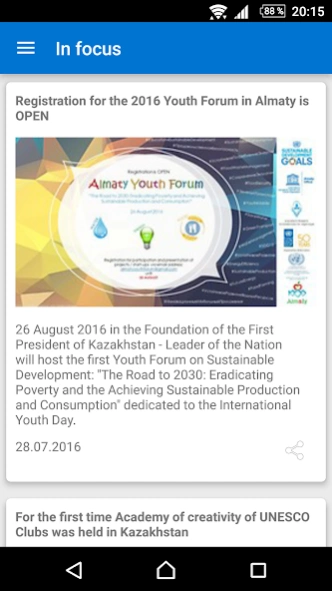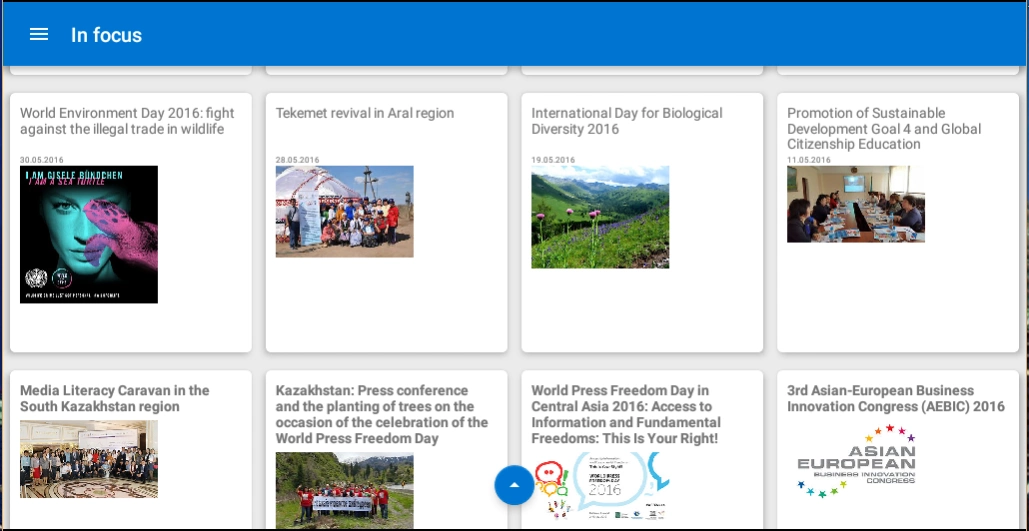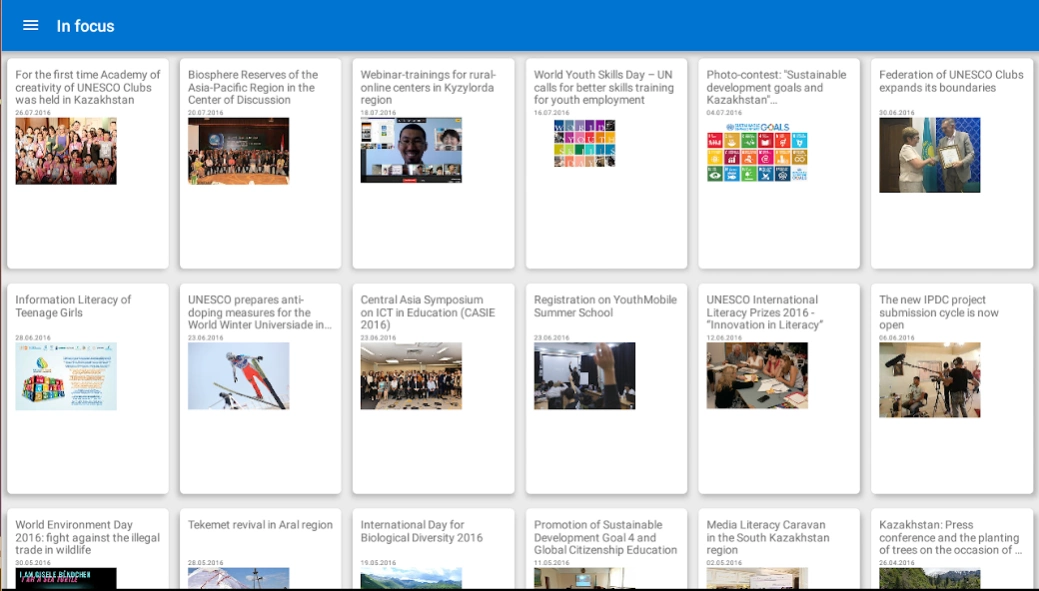UNESCO Almaty 1.2
Free Version
Publisher Description
UNESCO Almaty - Access to the materials from UNESCO Office of Almaty from mobile devices
"UNESCO Almaty" Mobile Application for young women and men from Kazakhstan, Kyrgyzstan, Tajikistan and Uzbekistan launched in Russian and English languages.
The main target audience of the "UNESCO Almaty" mobile application is the latest generation of young women and men who are using only the Android mobile technologies.
The app ability to read the content at any time in offline mode, make it similar to a regular print magazine.
The application differs from the UNESCO Office website, mainly by the content of the menu and the way to access and store the data. The new navigation helping in better understanding on the current projects and priorities of UNESCO.
Mobile application "UNESCO Almaty" was the first in a series of other products that are planned for a mobile digital library implemented in the framework of the joint program "Improving the welfare and quality of life in the Kyzylorda region through innovative approaches to delivering economic, social and environmental services to the local population, including those most vulnerable," implemented by the Government and the UN agencies in the Republic of Kazakhstan: UNESCO, UNDP, UNFPA, UN Women, UNICEF and WHO. Project started in July 2014 till December 2016.
About UNESCO Almaty
UNESCO Almaty is a free app for Android published in the Newsgroup Clients list of apps, part of Communications.
The company that develops UNESCO Almaty is UNESCO Almaty. The latest version released by its developer is 1.2.
To install UNESCO Almaty on your Android device, just click the green Continue To App button above to start the installation process. The app is listed on our website since 2016-07-26 and was downloaded 1 times. We have already checked if the download link is safe, however for your own protection we recommend that you scan the downloaded app with your antivirus. Your antivirus may detect the UNESCO Almaty as malware as malware if the download link to org.unesco.almaty is broken.
How to install UNESCO Almaty on your Android device:
- Click on the Continue To App button on our website. This will redirect you to Google Play.
- Once the UNESCO Almaty is shown in the Google Play listing of your Android device, you can start its download and installation. Tap on the Install button located below the search bar and to the right of the app icon.
- A pop-up window with the permissions required by UNESCO Almaty will be shown. Click on Accept to continue the process.
- UNESCO Almaty will be downloaded onto your device, displaying a progress. Once the download completes, the installation will start and you'll get a notification after the installation is finished.